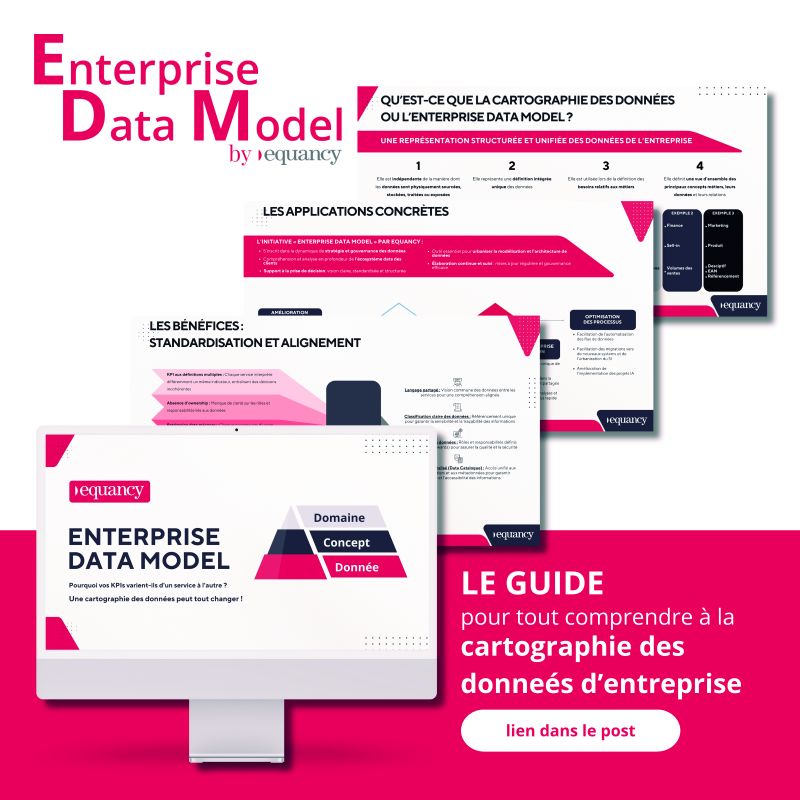Google Analytics 4 : Migration challenges & RGPD compliance
The rise of digital in companies and the tightening of regulations around data make it essential to use an Analytics tool that includes the latest innovations in AI and respect for personal data.
In October 2020, Google announced a major evolution of its Universal Analytics (UA) solution with the release of the brand new Google Analytics 4 (GA4). In this article, we will present the innovations brought by GA4, the challenges of migration as well as our best practices for setting up the solution in order to remain compliant with the RGPD.
With Analytics 4, Google intends to consolidate its position as leader in the online analytics market. This new version has a triple objective:
- To provide you with better advice to improve your marketing decisions thanks to an ever deeper integration of the Google ecosystem and a touch of AI. The regular addition of new predictive metrics allows you to better anticipate the various optimisations to be implemented.
- Give you a 360° view of your visitors to better respond to their needs thanks to a new customer-centric measurement model that improves cross-device and cross-platform tracking. Instead of a fragmented model by device or platform.
- Prepare for tomorrow's internet today to keep your customers' trust, keep up with regulatory changes and evolving technology standards with better control of personal data and better accounting in a cookie-free world.
If you were already using GA Universal Analytics, you will have the choice to migrate completely to GA4 or to use both solutions in parallel. This second case can be interesting, because GA4 starts from scratch and therefore without any historical data. You can therefore use GA UA to compare your performance with previous years and while waiting for GA4 to have enough history. If you start in 2022, Google will offer you GA4 directly. Don't worry, you will still be able to start on the GA Universal Analytics solution at the same time by setting it up manually.
So whether you want to do your initial setup or migrate permanently from Universal Analytics to GA4, here are the 4 issues of a good GA4 setup:
1. A new event-centric data model
Google has chosen to change the data model within its analytics solution in order to simplify collection and analysis. With GA4 you will move from a session and page view based model to a Firebase event based data model.
In the UA version of Google Analytics, page views and events were 2 separate elements. In GA4, both are events. This will allow you to focus on users and events instead of sessions.
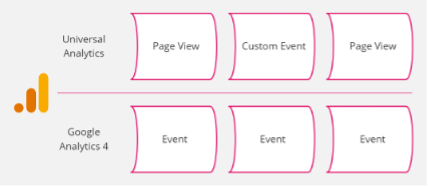
At Equancy, we put in place a strict and orderly process to ensure the correct migration of all the events needed to manage your business. The migration of the various components (Objectives, Conversions, Audiences, Segments, etc.) as well as the configuration of data collection via a Tag Management System (TMS) are also part of our process in order to guarantee optimal data collection.
2. More efficient cross-device and cross-platform tracking
To analyse user behaviour in your application with Google Analytics UA, you will need both Google Analytics and Firebase to access this data. The data model change mentioned above allows Google Analytics 4 to consolidate web traffic and mobile application (Firebase) data into a single interface. This gives you the ability to centralise all your website and app engagement data in one place. Also, Google Analytics 4 has 3 distinct ways to identify your site visitors:
- Device-based identification: this method corresponds to tracking through 1st party cookies. This does not allow you to track your visitors on multiple devices, as each device will be counted as a new visitor. If the user clears these cookies, he will also be treated as a new visitor.
- Identification through Google Signals: this method uses data from visitors who have a Google account and allow personalised ads.
- Identification by User ID: using this technology with GA UA. You had to create a separate User ID view and this data was only available in that view. This is no longer necessary with GA4.
3. More accurate tracking in the absence of cookies thanks to machine learning
Google Universal Analytics relies primarily on cookie deposition to store data, recall user interactions and transform them into sessions and visits. GA4's event-based data model therefore embodies a fundamental difference from GA Universal Analytics. GA4 uses this new model to reduce its reliance on cookies. Some events will be recorded through machine learning to 'fill in the gaps' when users do not give consent for tracking. This will make the data more stable in the face of industry changes.
4. Better control of your users' data
As we saw earlier, GA4 has many changes compared to GA Universal Analytics. And one of the key points to keep in mind is the control of your users' data. Unlike the Universal Analytics version, GA4 allows you to automatically anonymise IP addresses in order to improve your data compliance with existing regulations (such as GDPR or CCPA for example). Another example is the storage of data on GA4. Here too, a major change has been made with 2 storage time limits: 2 months or 24 months, unlike GA UA where data could be stored indefinitely.
5. Our tips for using Google Analytics in compliance with the GDPR
Despite all the improvements that have been made with this new version of Google Analytics, some European authorities have deemed it non-compliant with the GDPR. Nevertheless, it is possible to use it in compliance with European regulations thanks to a good parameterization of the tool. Here are some rules to follow to be compliant with the RGPD:
- You need to get explicit consent from end users to enable Google Analytics cookies.
- We recommend using a consent management platform to help you automate the whole process of making Google Analytics compliant with the RGPD.
- Finally, make sure you have a comprehensive privacy and cookie policy. You will need to detail, in your website's privacy policy, information about all Google Analytics cookies and other tracking technologies operating on your site, as well as any personal data processing that takes place.
As we have just seen, some of the new features of GA4 are essential to keep up with technical and regulatory developments. And if at first sight, creating a GA4 property is not complicated, the total transition from GA Universal Analytics to GA4 requires a lot of attention. In addition, the configuration of certain functionalities may require complete and technical knowledge of the tool. Thus, seeking the support of Google Analytics experts during this GA4 migration can be a strategic choice to get its full potential and save you precious time.